News
Coming Soon to the Online Archive: Tables
For every Letterform Archive tour we set a table — a visual feast of objects that respond to the interests of each guest. Soon, you can get a taste of this experience from anywhere.
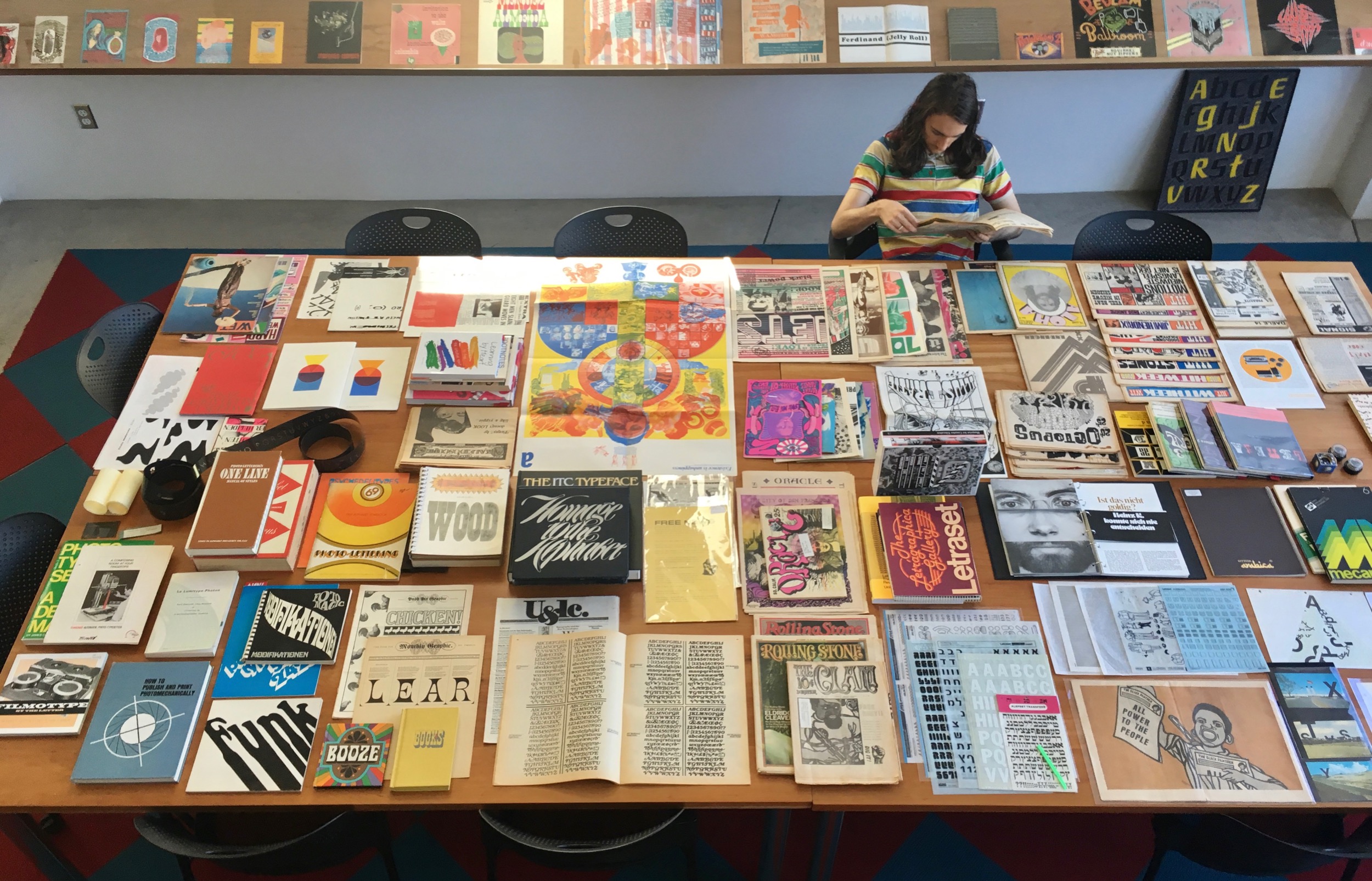
One of the unique aspects of an Archive visit is our reading room table, typically filled with a collection of artifacts assembled specifically for each research visitor, class, or team. (See some examples.) It’s so fulfilling to gather objects that spark our guests’ imaginations and launch their journey through the Archive. In keeping with our mantra of radical accessibility, we want everyone to benefit from this kind of customized view of the collection no matter where you are.
That’s why we’re developing an Online Archive feature — called Tables — that will help us translate that personalized experience to the web. Members will even be able to create and share their own Tables, empowering them to create custom sources of design learning and inspiration.
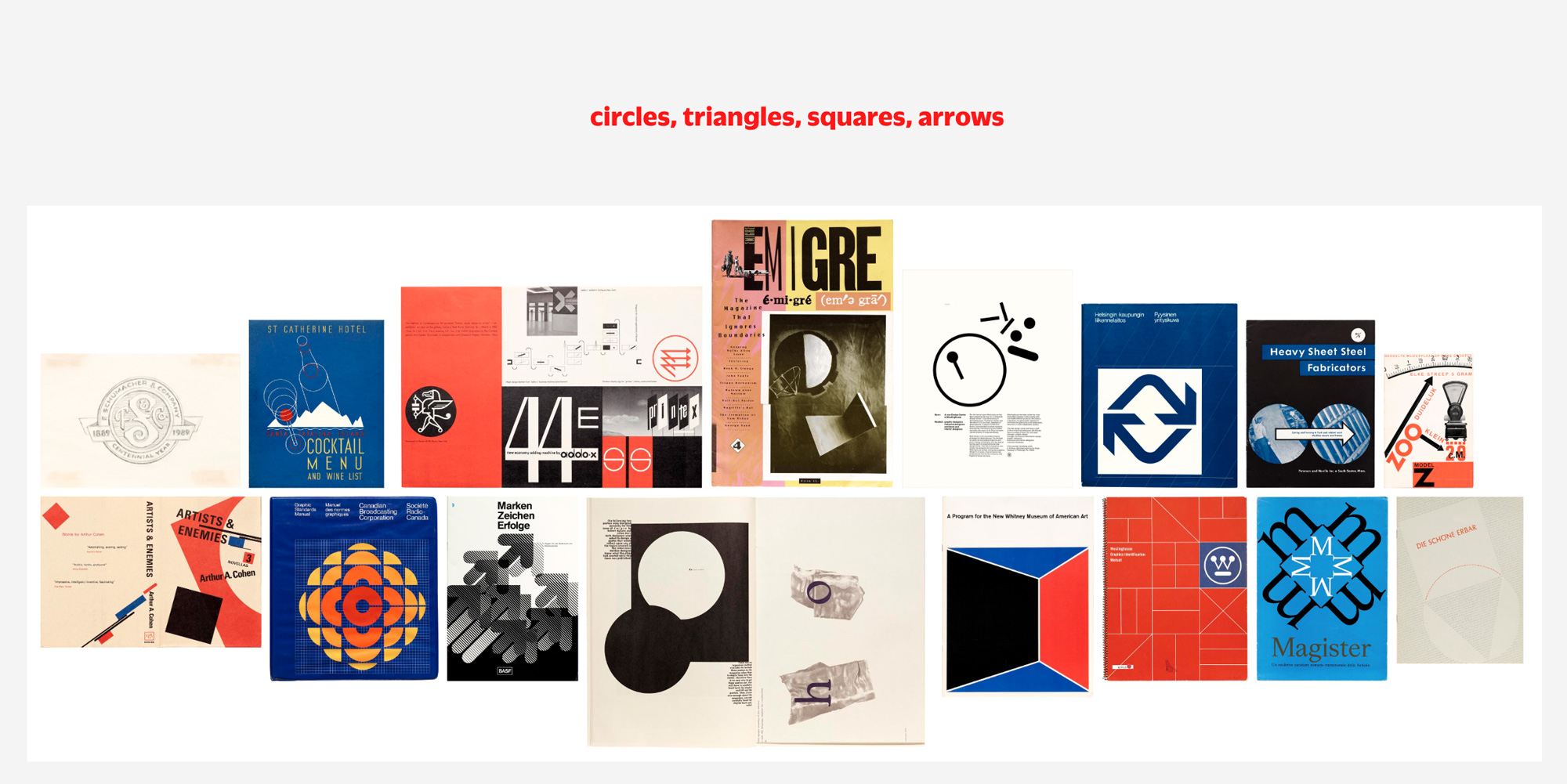
What to Look for in the Upcoming Table Feature
- Browse staff-curated Tables
- Create and share your own Table
- Select image(s) from any item in the Online Archive
- See objects at relative scale, simulating real-life comparison
- Arrange objects on your Table
- Add personal notes for each item
- See aggregated data of all items
- Toggle between the default view and a list view with thumbnails, metadata, and notes
- Print Tables in either view, or save as PDF
This feature offers interesting possibilties to professional designers (build an inspirational moodboard to share with your team or clients), students and educators (create a slideshow or printable handout of historical landmarks for class), and researchers (keep a record of relevant material for future reference, complete with your own notes).
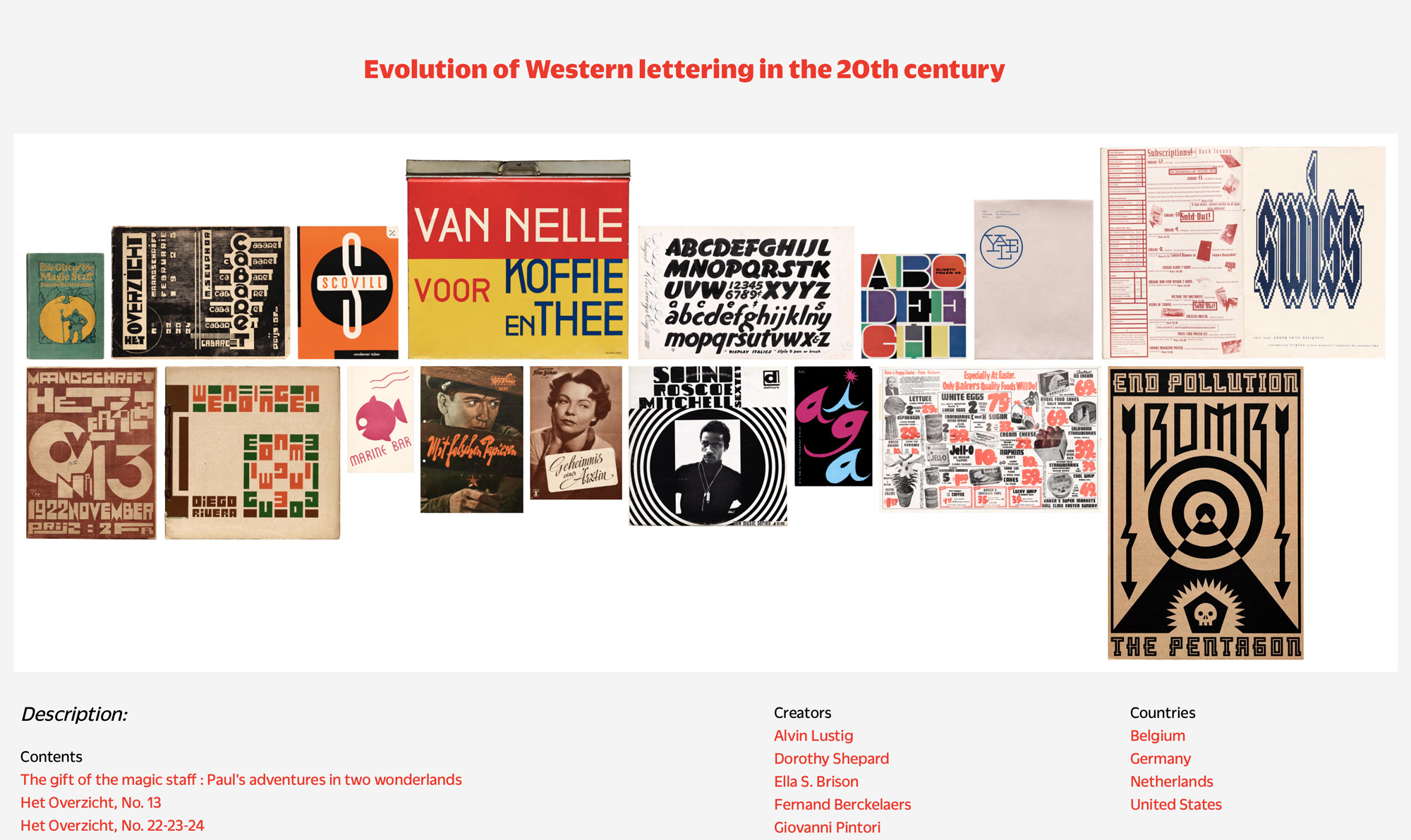

We’ve been working hard to bring new content and tools to the Online Archive. Members should expect to see the first iteration of the Table feature and access to freshly updated collections early next year, and we’re excited to launch the site publicly in 2020. So now is a good time to join or renew, and make sure you’re subscribed to our mailing list to be notified about updates.
We can’t wait to see the Tables you set.
Get access to the Online Archive beta
